sticker-convert
Getting signal uuid and password
uuid and password are needed for uploading Signal stickers.
(Note: If you don’t want to do this, you can still upload stickers manually by Signal Desktop)
Method 1: Automatic
You can get them easily with Generate button (In GUI) or --signal-get-auth (In CLI)
Since v2.7.0, you can get Signal uuid and password from non-beta version of Signal.
Method 2: Manual (Using Signal Beta)
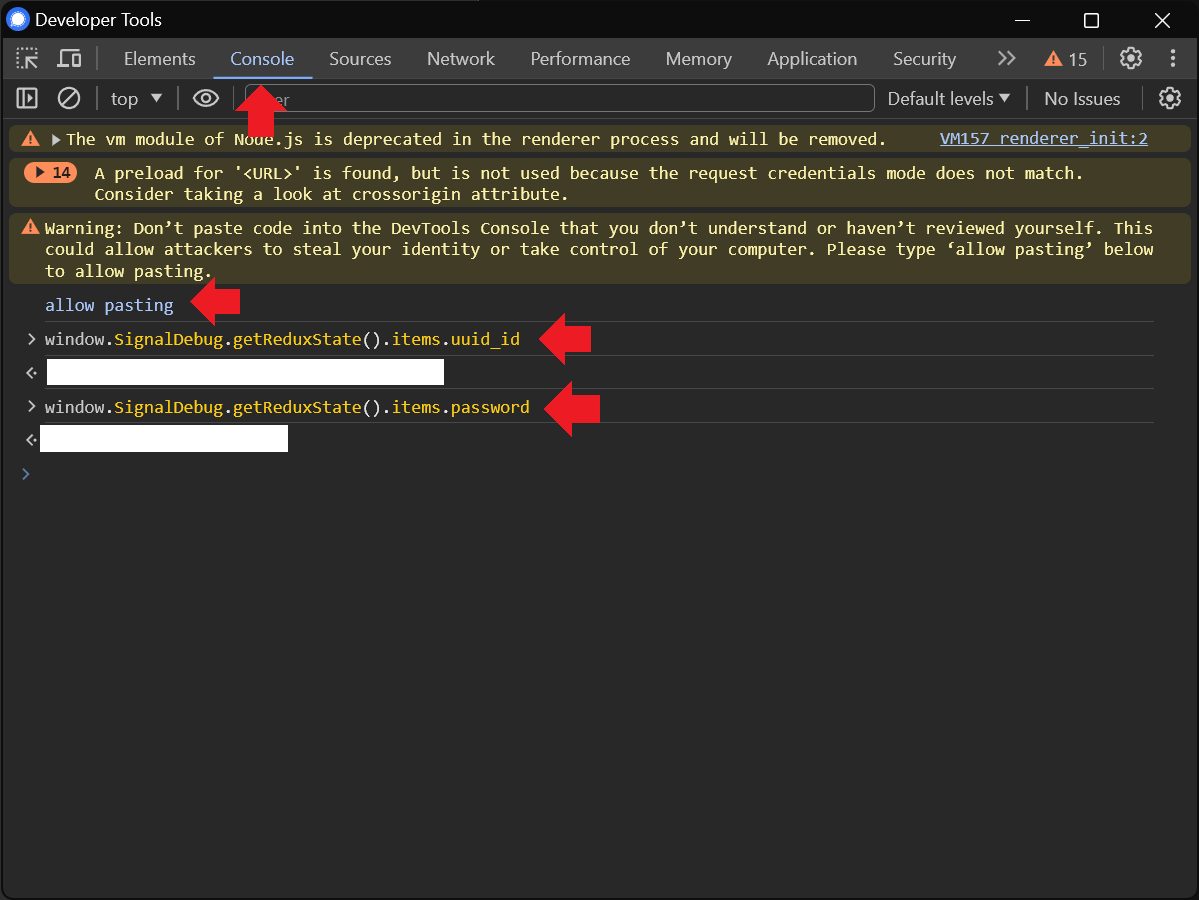
- Install Signal Desktop BETA VERSION from https://support.signal.org/hc/en-us/articles/360007318471-Signal-Beta
- Link Signal Desktop with your phone
- Launch Signal Desktop BETA VERSION
- On the top bar, go to
View -> Toggle Developers tools - Open console
- If you want to copy-paste commands, type
allow pastingand press enter first uuidis the output of running:window.SignalDebug.getReduxState().items.uuid_idpasswordis the output of running:window.SignalDebug.getReduxState().items.password
- If you want to copy-paste commands, type
Method 3: Manual (Using Signal Production)
- Install Siganl Desktop from https://signal.org/en/download/
- Link Signal Desktop with your phone
- Launch Signal Desktop with the flag
--enable-dev-tools - On the top bar, go to
View -> Toggle Developers tools - Open console
- Change the JavaScript context from top to Electron Isolated Context (cf. video below)
- If you want to copy-paste commands, type
allow pastingand press enter first uuidis the output of running:window.reduxStore.getState().items.uuid_idpasswordis the output of running:window.reduxStore.getState().items.password
https://github.com/signalstickers/signalstickers-client/assets/7778898/ca3f1fec-e908-49d9-88a8-e33d0ee9a453
Reference
- https://github.com/teynav/signalApngSticker
- https://github.com/signalstickers/signalstickers-client
- https://github.com/signalstickers/signalstickers-client/issues/15
- https://github.com/signalstickers/signalstickers-client/issues/15#issuecomment-1474791031