sticker-convert
Summary of downloading stickers in Kakao
| Link | Require auth token to download animated sticker? |
| —————————————————— | ————————————————-|
| “Share link”: https://emoticon.kakao.com/items/xxxxx | Required (Recommended method) |
| “Web link”: https://e.kakao.com/t/xxxxx | Required |
| “Item code”: 4404400 | Not required (But no easy way to get it) |
- auth_token needed only for downloading animated sticker. It is not necessary for static sticker.
- For downloading animated sticker, there is small chance of failing if you are using
https://e.kakao.com/t/xxxxxinstead ofhttps://emoticon.kakao.com/items/xxxxx
How to get share link
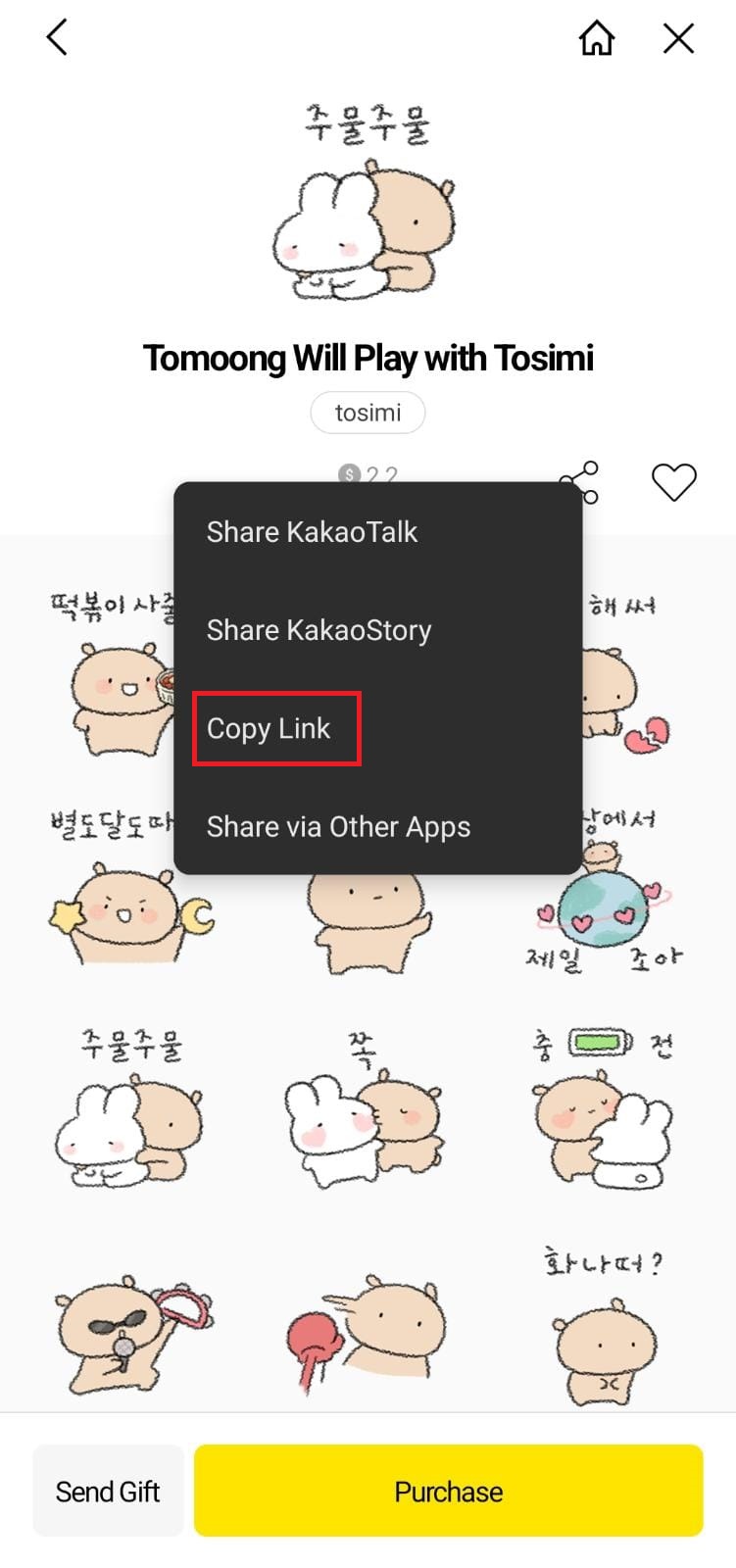
If you want to download sticker pack that you found from web link (https://e.kakao.com/t/xxxxx), you can:
- Login to Kakao in e.kakao.com
- Like the pack you want to download (Press the heart button)
- In Kakao mobile app, open emoticon shop -> press hamburger menu on left upper corner -> Like to find the pack you liked
- Get the share link in mobile app and use it to download pack using sticker-convert
How to get auth_token
Method 1: Get auth_token from KakaoTalk Desktop application (Recommended)
sticker-convertwill get auth_token from KakaoTalk Desktop application.- If you are using Linux, you can install Windows version using wine. Remember to set Windows Version to “Windows 10” in
winecfg(winecfg -v win10) and install wine mono.
GUI:
- Download and Login to KakaoTalk Desktop
- Press on
Generatebutton in sticker-convert GUI - (Optional) if you installed KakaoTalk Desktop in non-default location, you may specify
Kakao app path - Press on
Get auth_tokenand wait
CLI:
- Download and Login to KakaoTalk Desktop
- Add
--kakao-get-auth-desktopas arguments - (Optional) Add
--kakao-bin-path <KAKAO_APP_PATH>if you installed KakaoTalk Desktop in non-default location - Execute command
Method 2: Get auth_token by simulating login
sticker-convertwill simulate login to Android Kakao app to get auth_token- You will send / receive verification code via SMS
- You will most likely receive verification code
- You have to send verification SMS if you requested to receive verification code too many times
- You maybe logged out of existing device
- The auth_token will expire after a period of time (About a week?), which you have to regenerate it.
- Explanation of login information
- Username: Email or Phone number used for signing up Kakao account. (e.g.
+447700900142) - Password: Password of Kakao account
- Country code: Example would be 82 (For korea), 44 (For UK), 1 (For USA)
- Phone number: Phone number associated with your Kakao account. Used for send / receive verification code via SMS
- Username: Email or Phone number used for signing up Kakao account. (e.g.
GUI:
- Create KakaoTalk account on Phone
- Press on
Generatebutton in sticker-convert GUI - Enter account detail in the window
- Press on
Login and get auth_tokenand follow instructions
CLI:
- Create KakaoTalk account on Phone
- Add
--kakao-get-auth --kakao-username <YOUR_USERNAME> --kakao-password <YOUR_PASSWORD> --kakao-country-code <YOUR_COUNTRY_CODE> --kakao-phone-number <YOUR_PHONE_NUMBER>as arguments- Note: If you had saved username, password, country_code and phone_number before, you may choose not to add them as arguments
- You may also add
--save-credto save the auth_token and login information for later use
- Execute command and follow instructions
Method 3: Get auth_token manually or get emoticon ID
You can manually get auth_token from rooted Android device (You are recommended to do it on emulated Android device)
- Create KakaoTalk account on Phone
- Install Android Studio and create an emulated device, then install KakaoTalk on the device
- Install BurpSuite
- Follow this guide to hook up Android emulated device with BurpSuite: https://blog.yarsalabs.com/setting-up-burp-for-android-application-testing/
- Follow this guide to bypass SSL pinning: https://redfoxsec.com/blog/ssl-pinning-bypass-android-frida/
- For
cer.cermentioned in this guide, use theburp-ca.crtyou created in step 4) - Run
adb shell,suand/data/local/tmp/frida-serverto startfrida-serveron Android Emulator - Run
frida -U -f com.kakao.talk -l fridascript.jswhilefrida-serveris running
- For
- Browse for some emoticons in KakaoTalk application and view HTTP history in BurpSuite
- To get auth_token, copy
Authorizationfrom header of request seen in BurpSuite - To get emoticon ID, look for URL such as
https://item.kakaocdn.net/dw/4404400.emot_001.webp. Emoticon ID would be4404400
- To get auth_token, copy
Technical sidenote: Decoding of animated emoticon
Emoticon that are in webp and gif need to be decoded. For Kakao Android application, com/kakao/digitalitem/image/lib/ImageDecode.java calls libdigitalitem_image_decoder.so…
nativeWebpImageResizeDecode()ornativeGifImageDecode()webpDecode()orgifDecode()decryptData()cryptData(), which decode emoticon by LFSR and XOR
If interested, you may study by decompiling Kakao Android application with jadx and decompile libdigitalitem_image_decoder.so with ghidra.
- Reversing android native library: https://github.com/maddiestone/AndroidAppRE/blob/master/reversing_native_libs.md
- Information about Kakao animated stickers: https://gist.github.com/chitacan/9802668
- Downloading and decrypting Kakao animated stickers: https://github.com/blluv/KakaoTalkEmoticonDownloader
- Using share link to get pack id: https://github.com/star-39/moe-sticker-bot